What is Android Auto? When it comes to wanting the navigation, audio choices and telephone connectivity we get on our smart devices in our cars, why reinvent the wheel? Like Apple CarPlay, Android Auto is a phone-mirroring application, enabling drivers to have a more seamless in-cabin experience while on the road. It works in the UK, but also in other countries.
Car makers aren’t historically renowned for providing incredible infotainment experiences. They’re great at building pretty new cars but over the last couple of decades, they’ve been pushed into forming some – perhaps in part, reluctant – partnerships with those beastly techbods from Silicon Valley.
What is Android Auto?
Android Auto is a system that integrates your phone into your car’s entertainment system. It can mirror the phone’s screen on the car’s display screen, allowing drivers to control their phone using voice commands or the car’s touchscreen to minimize fumbling with a phone while driving.
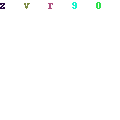
Android Auto can be used in two ways in the car. Both help you use your phone’s functions with minimal distraction while driving. But one provides a superior experience.
Most cars now ship with Android Auto functionality installed. It may be available via a wired connection or wirelessly on newer models. Virtually every new car will offer it within a few years. Don’t despair if you drive an older model: You can also add Android Auto to a car that lacks the tool. Dozens of aftermarket stereo systems include it.
In Concert with a Compatible Car Radio or Infotainment System
For compatible cars, Android Auto can connect with the car’s infotainment system. It mirror’s the phone’s screen on the car’s central touchscreen so that you can activate apps with a simple tap. It also uses the car’s audio system to play sounds from the phone and microphones built into the vehicle to control the phone with voice commands.
Drivers can use Android Auto to control music apps like Spotify, directions apps like Waze, and even have Google Assistant read text messages aloud. They can place calls and send texts with voice commands, keeping their eyes free for the road ahead.
A Standalone Experience on Your Phone
If your car doesn’t have a screen, you can still use Android Auto. Android offers a standalone mode that works without a screen in the car — something Apple CarPlay doesn’t currently offer.
To use it, you place the phone in any accessible mount or cradle and activate Android Auto. That prompts the phone to accept voice commands, default to speakerphone when placing or receiving a call, and display a subset of apps you commonly use in the car in larger, easier-to-read icons.
How Android Auto Works?
Android Auto requires a constant connection between your car’s compatible infotainment system and your Android phone. The computing is done on your handset, which projects various apps and content on your car’s screen, making it easier to interact with your favorite software while driving using a dedicated, driver-friendly interface.
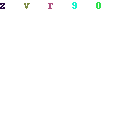
You can use your favorite apps for navigation, music, podcasts, and more through your car’s screen. Android Auto comes on top of your car’s existing infotainment system without replacing it, so you can use your car’s built-in navigation apps or switch to Android Auto whenever you want. And, of course, you can access your text messages and calls and choose to give quick, preset replies.
Sticking with Android Auto gives you access to the apps and media you’re used to on your phone (plus your saved settings). It also lets you tap into important Google features like Google Maps and Google Assistant for hands-free voice commands. These allow you to ask it to turn your lights off when you leave, start the washer when you’re on your way home, or open your garage door when you’re close to home.
In addition to these fancy tasks, it can perform basic ones, such as telling you about the weather, setting timers, and sending messages without interfering with your driving.
Wired vs. wireless Android Auto
Depending on your car, you may be able to use Android Auto wirelessly. This means you can leave your phone in your pocket, and it automatically connects to your car wirelessly, letting you use Android Auto on your car’s screen without a cable connection. While this method is convenient, keep in mind that it depletes your phone’s battery and needs more resources to run than using a good old cable.
You can also plug your phone in with a USB cable to enable Android Auto. This method is more widely compatible, as some manufacturers don’t yet support wireless Android Auto. More importantly, using a cable ensures your phone’s battery is charged while driving, so battery problems aren’t a concern and you can charge a low-battery phone while you commute.
How to Connect to Android Auto?
Your smartphone should be running Android 6.0 (Marshmallow) or any later version of the Android operating system to utilize the Android Auto interface. Your car’s radio or infotainment system must also be compatible — use Google’s compatibility checker if you aren’t sure.
- Install the latest Android Auto app on your phone, found in the Google Play Store.
- Keep the car in Park and ensure there is a strong Wi-Fi connection.
- Ensure the phone is on.
- Start the car.
- Plug the phone cable into the car using a USB cable (although Android Auto can be used wirelessly, set up requires a plugged-in cable).
- The Android Auto app will begin setup automatically.
- Review and accept the safety notice and the terms and conditions.
- Follow the on-screen prompts on the phone to grant the car access.
- Select the Android Auto app that appears on the car’s display screen.
- Follow the on-screen prompts on the car’s touchscreen to complete the setup.
Android Auto Features
Android Auto allows drivers to control many common phone apps through voice commands or their car’s touchscreen.
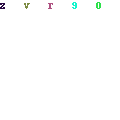
Google Assistant
Google Assistant is the voice recognition interface for Android Auto. You can activate it by simply saying “Hey, Google,” followed by the command you want to execute. For instance, “Hey, Google, call work” will dial the number stored in your contacts as “work.” “Hey, Google, play my chill playlist on Spotify” will…well, you get it by now.
You can also activate voice commands by pressing the microphone icon on the screen or pressing the steering-wheel microphone button if your car has one.
Navigation
Android Auto is compatible with Google Maps, Waze, and several other mapping apps. You can use it to get turn-by-turn directions, search nearby gas stations or electric car chargers, and even reserve parking through SpotHero and other parking apps.
Entertainment
Android Auto works with Google Play Music, Spotify, YouTube Music, Pandora, and many other music apps. News and radio apps like NPR One, BBC Sounds, and TuneIn are also compatible. You can control audiobooks through Android Auto using Audible or use any of the vast arrays of podcast apps.
Commands for music apps are surprisingly versatile. You can select specific playlists, artists, songs, or podcast topics with voice commands, as well as skip and rewind songs.
Communication
Perhaps the most important innovation for safety on the road is Google’s excellent speech-to-text capability. Android Auto can use it to read your incoming text messages. You can then respond without taking your hands off the wheel.
Simply saying “Hey, Google, text mom” will cue the system to set up a text to the person listed in contacts as your mom, then listen for you to dictate a message. When you stop speaking, Google Assistant will dictate the message back to you to ensure it says what you want it to say, then ask you for permission to send it.
Android Auto is compatible with many chat apps, including WhatsApp, Signal, and Telegram.
How Much Does Android Auto Cost?
For the basic connection, nothing; it’s a free download from the Google Play store on older Android phones and baked into Android 10 and newer. But you need to remember that Android Auto is a data-heavy service; pretty much everything it does relies on some form of data connection, so it can be affected by dropouts in signal and will eat into the data allowance on your mobile phone contract.
If you have to pay for your data, you may be charged extra by your mobile phone service provider, and these charges may be higher while travelling abroad. It may be possible to avoid using as much data by downloading maps for the area before you set off on the trip, and the same goes for your favourite media such as music and podcasts.
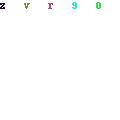
In addition, while there are many excellent free apps that support Android Auto, you may find that some other services, including music streaming, are better if you pay for a subscription.
Pros of Android Auto
Android Auto is a great way to access your Android phone’s features while driving. It allows you to use voice commands, steering wheel buttons, or your car’s touchscreen to control phone features. Many popular apps like Facebook, Zoom, and WhatsApp are compatible with it.
It also allows you to use your phone’s entertainment functions in place of costly satellite radio or other in-car subscriptions.
Cons of Android Auto
Not all apps are available on Android Auto. If Android Auto’s best feature is its ability to use your favorite apps hands-free while driving, you should check that the apps you use are compatible.
All voice recognition technology is a work in progress. Sometimes sending text messages with voice recognition can be frustrating, as you may have to correct errors several times before hitting send.
Finally, Android Auto can make multi-tasking while driving safer, but not perfectly safe. When traffic and road conditions make driving a more demanding task, you shouldn’t use your phone at all — not even through voice commands.
What is Android Automotive, and how does it differ from Android Auto?
In contrast to Android Auto, Android Automotive (AAOS) is a complete operating system running on the vehicle’s device, not relying on a smartphone to operate. We know the terminology can be confusing, so here’s how they differ:
- Android Auto is a platform running on the user’s phone, projecting Android apps designed for in-vehicle use. to a compatible in-vehicle infotainment system over a USB connection.
- Android Automotive is an open-source operating system running directly on in-vehicle hardware. The platform allows companies to customize the infotainment experience without using Google Automotive Services, such as Google Maps to Google Assistant.
Companies now using AAOS include Volvo, Ford, GM, Lucid Air, Honda, and BMW.
What Cars Support Android Auto?
This isn’t an exhaustive list, but here are some major car manufacturers supporting Android Auto:
- Alfa Romeo
- Audi
- BMW
- Cadillac
- Citroën
- Dacia
- Dodge
- Fiat
- Ford
- GMC
- Honda
- Hyundai
- Jaguar
- Jeep
- Kia
- Land Rover
- Lincoln
- Mazda
- Mercedes-Benz
- Nissan
- Peugeot
- Renault
- Seat
- Skoda
- Vauxhall
- VW
- Volvo
FAQs
Does Android Auto work over Bluetooth?
Bluetooth functionality does not provide enough bandwidth for everything Android Auto can do. So Android Auto instead taps into your phone’s Wi-Fi capability. It uses Bluetooth for specific voice calls, but Bluetooth alone won’t allow you to use it.
Is my phone Android Auto compatible?
Android Auto works with any phone running Android 6.0 (marshmallow) or a later Android operating system.
How do I update Android Auto?
Like most Android Apps, Android Auto should automatically download updates on its own when they are available. Depending on your security settings, you may or may not see a prompt asking you to authorize a new update. You’ll need to periodically check for updates in the Google Play Store if your phone isn’t programmed to allow automatic updates.
What Android Auto apps are available?
Android maintains a continuously updated list of compatible apps. When we published this article, the list numbered 250 apps, including most primary communications and media platforms.
Above is information about What is Android Auto? that we have compiled. Hopefully, through the above content, you have a more detailed understanding of How Android Auto works? Thank you for reading our post.









